
If you are looking to dive into the world of decentralized finance (DeFi) and cryptocurrencies, the Tronlink extension is an essential tool that you should have. Tronlink is a browser extension that allows you to interact with Tron blockchain directly from your web browser.
With Tronlink, you can securely store, send, and receive TRX (Tron cryptocurrency) and other TRC-based tokens. It also enables you to easily access decentralized applications (DApps) built on the Tron network, allowing you to engage in various activities such as lending, staking, trading, and gaming.
The Tronlink extension offers a user-friendly interface with a wide range of features and functionalities. Once installed, you can create a new wallet or import an existing wallet using your mnemonic phrase or private key. The extension also supports hardware wallets for added security.
One of the key features of Tronlink is its integration with popular DApps, making it seamless to interact with them. You can browse and explore the DApp ecosystem, discover new projects, and participate in token sales and airdrops. Tronlink also provides real-time transaction history, wallet balance details, and access to Tron network statistics.
Whether you are a cryptocurrency enthusiast, a DeFi user, or a developer, the Tronlink extension is an indispensable tool in your blockchain toolkit. Its ease of use, security features, and extensive functionality make it a go-to solution for anyone looking to engage with the Tron network.
In this comprehensive guide, we will walk you through everything you need to know about the Tronlink extension – from installation and setup to advanced features and troubleshooting. So, let’s get started and unlock the full potential of the Tron blockchain with Tronlink!
What is Tronlink extension and how does it work?
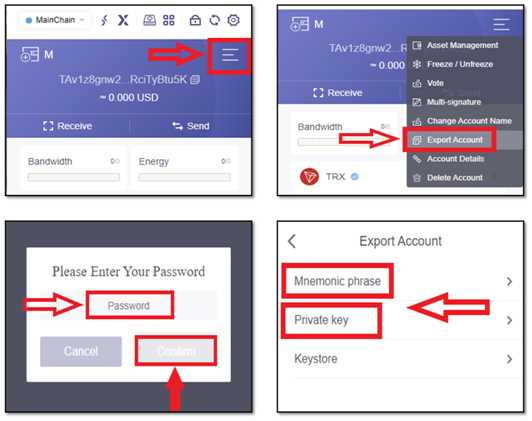
The Tronlink extension is a browser extension that allows users to interact with the Tron blockchain. It serves as a wallet for storing TRX, the native cryptocurrency of the Tron network, as well as for managing other Tron-based tokens and decentralized applications (dApps).
Tronlink works by securely storing the user’s private keys, which are used to sign transactions on the Tron blockchain. These private keys are encrypted and stored locally on the user’s device, providing an extra layer of security. When a user wants to send a transaction or interact with a dApp, Tronlink prompts for confirmation and then signs the transaction using the stored private keys.
In addition to managing funds and interacting with dApps, Tronlink also provides a variety of features such as transaction history, balance overview, and account management. It enables users to easily send and receive TRX and other Tron-based tokens, as well as browse and access different decentralized applications built on the Tron network.
Tronlink is available as a browser extension for popular web browsers such as Google Chrome, Firefox, and Brave. Users can install the extension from their respective browser’s extension marketplace and then create or import a wallet to start using Tronlink.
Overall, Tronlink extension simplifies the process of interacting with the Tron blockchain by providing a user-friendly interface and secure wallet management. It offers a seamless experience for users to access and use various services and decentralized applications within the Tron ecosystem.
Key features and benefits of Tronlink extension
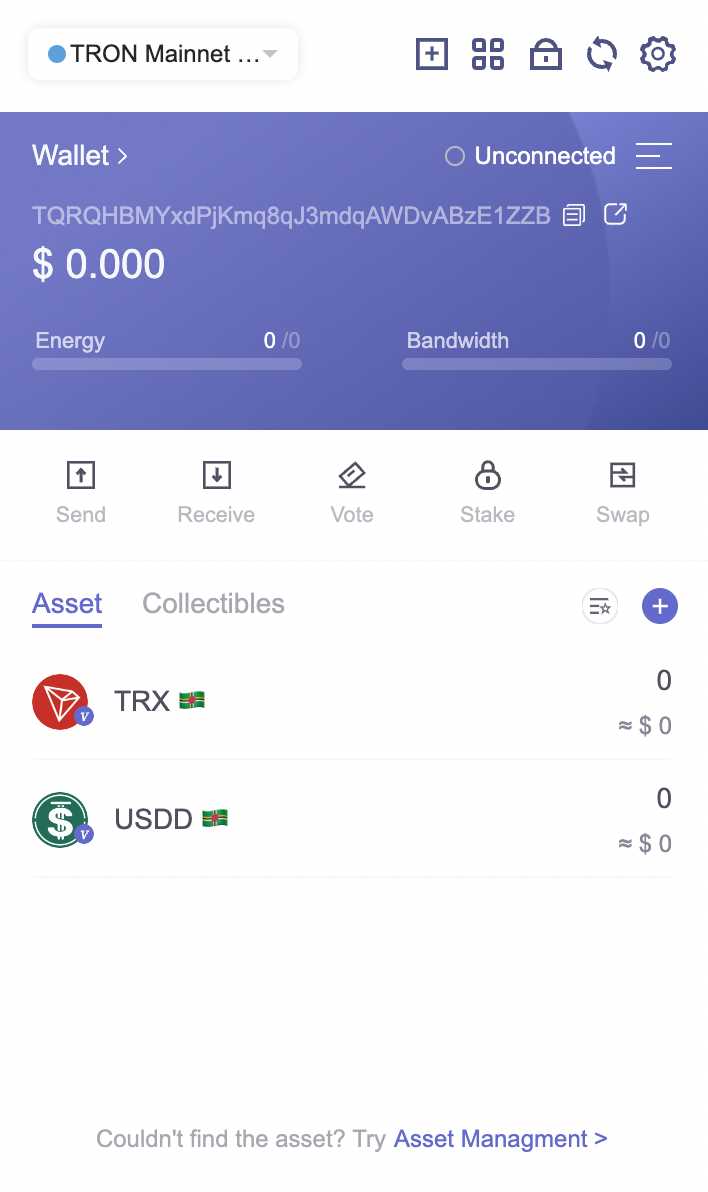
The Tronlink extension provides users with a range of powerful features and benefits that enhance the Tron blockchain experience. Here are some key features and benefits of Tronlink:
| Feature | Description |
|---|---|
| Secure Storage | Tronlink securely stores your private keys locally, ensuring that only you have access to your funds and transactions. |
| Easy Account Management | Tronlink allows you to easily manage multiple Tron accounts, making it convenient for users with different wallets and addresses. |
| Transaction History | Tronlink keeps a comprehensive record of all your past transactions, making it easy for you to track your activity on the blockchain. |
| Integrated DApps | Tronlink seamlessly integrates with various decentralized applications (DApps), allowing you to access and use them directly from your browser. |
| Wallet Connect | Tronlink supports Wallet Connect, which enables you to connect your Tron wallet to other third-party decentralized applications. |
| Smart Contract Interaction | With Tronlink, you can easily interact with smart contracts on the Tron blockchain, empowering you to participate in various decentralized applications and token swaps. |
| Multi-Language Support | Tronlink is available in multiple languages, making it accessible to a global audience and facilitating adoption across different regions. |
| Mobile App Support | Tronlink offers mobile app support, allowing you to access your Tron accounts and perform transactions on the go. |
| Community Engagement | Tronlink has a thriving community of users and developers, creating an ecosystem for collaboration and support. |
| Regular Updates and Improvements | Tronlink is continuously updated and improved to enhance its features, security, and overall user experience. |
These key features and benefits make Tronlink an essential tool for anyone looking to interact with the Tron blockchain and its diverse ecosystem of decentralized applications.
How to install and set up Tronlink extension?

To get started with the Tronlink extension, you need to follow a few simple steps. Here’s a step-by-step guide to help you install and set up Tronlink:
| Step | Description |
|---|---|
| Step 1 | Open Google Chrome or any other Chromium-based browser on your computer. |
| Step 2 | Go to the Chrome Web Store by typing in the URL “chrome.google.com/webstore” in the address bar. |
| Step 3 | In the search bar at the top-left corner, type “Tronlink” and hit Enter. |
| Step 4 | Click on the “Tronlink Wallet” extension from the search results. |
| Step 5 | Click on the “Add to Chrome” button to start the installation process. |
| Step 6 | A pop-up window will appear, asking for confirmation. Click on the “Add extension” button to confirm. |
| Step 7 | After a few seconds, the Tronlink extension will be added to your browser. |
| Step 8 | Click on the Tronlink icon in the browser toolbar to open the extension. |
| Step 9 | A welcome screen will appear. Click on the “Get Started” button. |
| Step 10 | Choose a password and click on the “Set Password” button to secure your wallet. |
| Step 11 | Once your password is set, you will be given a 12-word recovery phrase. Write down this phrase and keep it in a safe place. It will be used to restore your wallet in case you forget your password. |
| Step 12 | Confirm your recovery phrase by selecting the correct words in the given sequence. Click on the “Confirm” button. |
| Step 13 | Congratulations! Your Tronlink extension is now installed and set up. You can now start using it to access Tron decentralized applications (DApps) and manage your TRX tokens. |
Remember to keep your password and recovery phrase safe and secure, as losing them could result in permanent loss of access to your funds.
Tips and tricks for using Tronlink extension effectively

The Tronlink extension is a powerful tool that allows users to easily interact with the Tron blockchain. To make the most of this extension, here are some tips and tricks to help you use it effectively:
| Tip 1: | Always ensure that you have the latest version of the Tronlink extension installed. Updates often come with bug fixes and new features that can enhance your experience. |
| Tip 2: | Take advantage of the built-in wallet feature of Tronlink. It allows you to securely store your TRX and other TRC-10 and TRC-20 tokens. Remember to regularly back up your wallet to avoid losing access to your funds. |
| Tip 3: | Use the Tronlink extension to easily interact with decentralized applications (dApps) on the Tron blockchain. Many popular dApps, such as decentralized exchanges and gaming platforms, integrate with Tronlink for seamless user experience. |
| Tip 4: | Enable the password protection feature of Tronlink to add an extra layer of security to your wallet. This will prompt you to enter your password every time you want to send or sign a transaction. |
| Tip 5: | Take advantage of the Tronlink extension’s integration with dApp browsers like TronGrid and Tronscan. These tools allow you to explore and discover new dApps, as well as easily access your favorite ones. |
| Tip 6: | When interacting with dApps, be cautious and do your due diligence. Verify the legitimacy of the dApp and only transact with well-known and trusted projects. Avoid sharing your private keys or sensitive information with any dApp. |
| Tip 7: | Consider using hardware wallets for storing large amounts of TRX or other valuable tokens. Tronlink supports popular hardware wallets like Ledger, allowing you to securely manage your assets. |
By following these tips and tricks, you can make the most out of the Tronlink extension and have a seamless and secure experience when interacting with the Tron blockchain.
What is the Tronlink extension and how does it work?
The Tronlink extension is a cryptocurrency wallet designed specifically for the Tron blockchain. It allows users to securely store, manage, and interact with their TRX and other TRC-10 and TRC-20 tokens. The extension works by creating a private key and a wallet address for the user, which can then be used to send and receive funds on the Tron network.
Can I use the Tronlink extension on any browser?
Yes, the Tronlink extension is available for Google Chrome, Mozilla Firefox, and Brave browsers. It can be easily installed from the respective browser’s extension store.
What are the benefits of using the Tronlink extension?
Using the Tronlink extension offers several benefits. Firstly, it provides a secure way to store and manage your TRX and other TRC tokens. Secondly, it allows users to interact with decentralized applications (dApps) built on the Tron blockchain, such as gambling platforms, decentralized exchanges, and gaming applications. Lastly, it enables users to participate in voting for Super Representatives, which are responsible for maintaining the Tron network.